Since List Fields contains a list of fields and their values, what is more natural than having you control what to see ? The Field List Area shows some field attributes, but you can choose more! By selecting the menu View->Select visible columns, you will see this dialog:
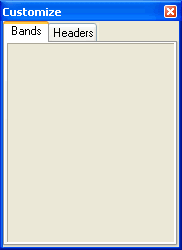
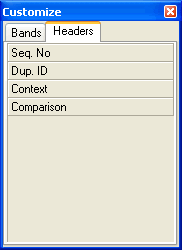
In this dialog you can select between two tabs, first the Bands, and then the Headers. But first some information about bands!