If you have author rights to the selected document, you can right-click on any field in the Field List Area, to see the following context menu:
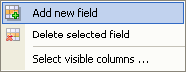
From this menu you may add new fields to the document, or delete the selected field from the document.
To change field name, type, flags or content, you do that by the ordinary change methods.