You may open any of the selected documents in List Fields in Notes. This is especially handy if you have opened several documents in a replication or save conflict, and don't see the documents directly.
By right-clicking on the document title ("Document 0x"...), you will see the Show this document in Notes menu.
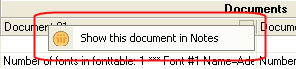
When selected, List Fields will open the selected document in Lotus Notes.