After you select the Add new field menu from the Field List Area context menu, you will see this dialog box:
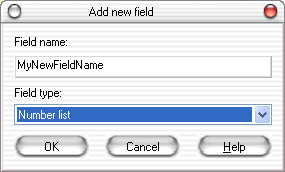
From this dialog box you specify:
List Fields will create an field of the specified name- and type with no content. Use List Fields's standard editing possibilities to fill the field with values.
As soon as you press OK, a new change log will be created. The field will only be created when you explicitly request to save the active changes in the change log. You therefore has the ability to regret this action at any time.
If you have selected multiple documents, you change will be processed on all selected documents.
Note that List Fields does not verify the data content carefully at this stage. You can for example specify that you will create a new number field with the content "This is a test". The change will however not succeed when you try to save the data.