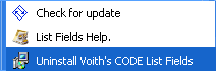All good things come to an end, and you might end up saying "No, List Fields was not for me".
As a good citizen of the Windows community, List Fields therefore offers an uninstaller. An uninstaller is a little program that removes List Fields gracefully from the machine. Remember, the installer copies several files to different directories, and do numerous changes to the registry database, and even if it is fully possible to remove List Fields manually, it's not recommended. The uninstaller does this job for you!
You can start the uninstaller in one of two ways.
Via the Control Panel's Add or Remove Programs applet.
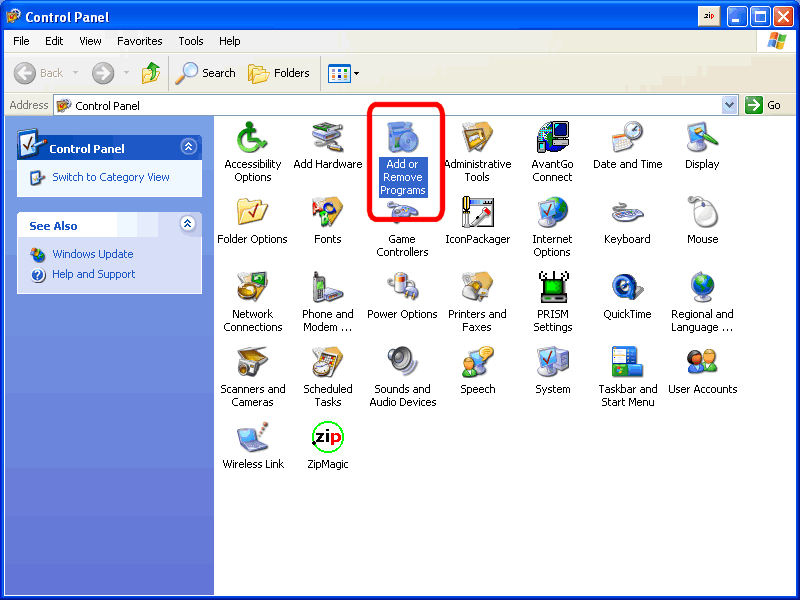
After the Add or Remove Programs applet has started, locate Voith's CODE List Fields and press the Remove button.
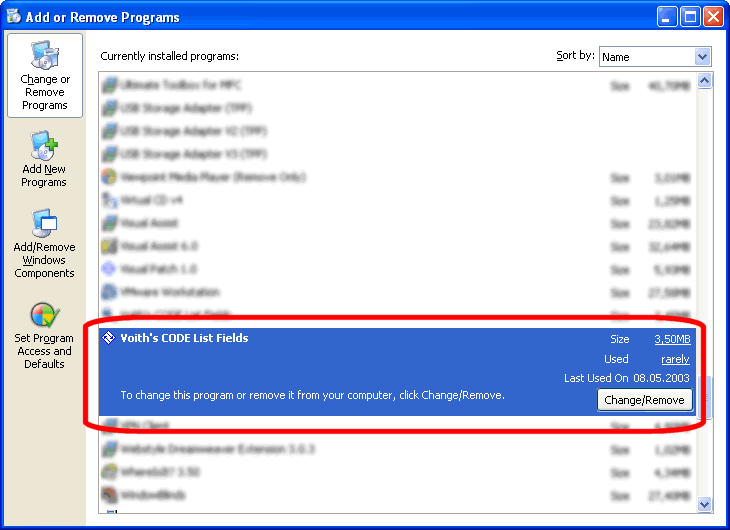
After this operation, List Fields will be gone. Be sure to restart Lotus Notes to make the menu disappear.
The other way to initialize the uninstaller, is to select the Uninstall List Fields from the Programs->Voith's CODE->List Fields menu: