Now it's time to decide in what directory you want to install List Fields. This is done from this screen:
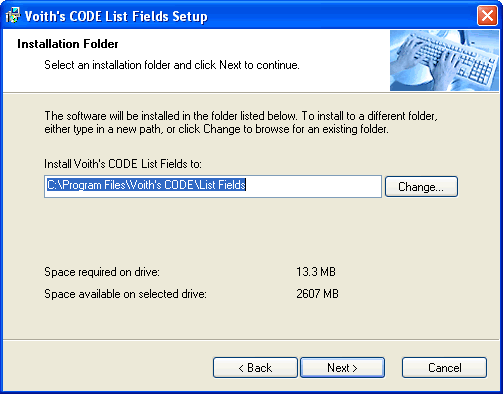
The List Fields-installer suggest a traditional directory located in the Program Files directory on your computer. Change this to your own personal standard if you like - such as omitting the company name if you want a directory sorted on the program name.
You can press the Change button to change the directory.
Also note the size of the installation, and how much available space you have on your selected harddisk.
A note on the size of this application
- What ?!? 14+ MB for this simple little tool!!! .... The application itself is around 4 MB due to the fact that the application use so-called static linking in order to reduce dependency of common DLLs on your computer. If List Fields used the opposite linking scheme, so-called dynamic linking, the application would be approximately 1.5 MB. The online help file itself is 1.6 MB. Lotus own API toolkits occupy approximately 3.5 MB.
In order to perform good quality output from richtext fields, List Fields carries the Xalan XSLT processor from Apache.org. This is a pretty big library occupying approximately 4 MB. Future releases of List Fields may change these libraries, and thus shrink on filesize.
Sorry for any inconvenience this need for diskspace demand on your computer!