This screen inform you about how List Fields integrate with Lotus Notes:
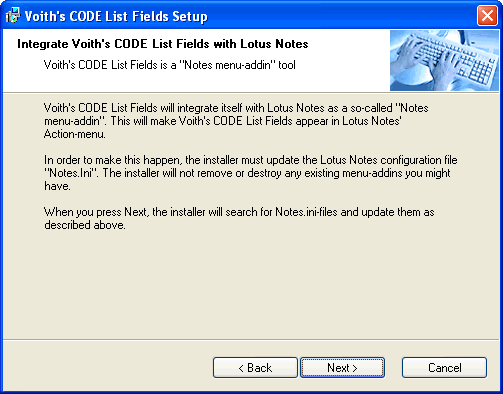
Lotus Notes separate raw data from look and feel by the concept of back-end and front-end data. Read much more about that here. Lotus Notes offers several ways to integrate with applications, especially if you just want to access Notes back-end data. When it comes to integration with the front-end the possibilities are limited.
Basically to you have Notes Menu Addins and Import Libraries.
Import Libraries are ment to import data into Notes documents. Lotus Notes have several import libraries for files such as Microsoft Word, Microsoft Excel etc. You find all these libraries in the drop down list on the dialog box originating from the File->Import menu. Import Libraries are not suitable for the kind of integration List Fields wish to perform.
The other possibility is Notes Menu Addins. List Fields installs itself as a menu addin, and List Fields will reveal itself from the Actions menu in Lotus Notes. It looks like this:
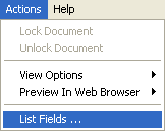
A menu addin is installed in Notes by registering it's DLL name in the keyword AddInMenus in the Notes main configuration file NOTES.INI.
When you press Next, the installer will search and find all NOTES.INI files in the common Notes program- and data directories, and modify the AddInMenus keyword.