If you try to install List Fields and it determine that Lotus Notes hasn't been installed, you will see this screen:
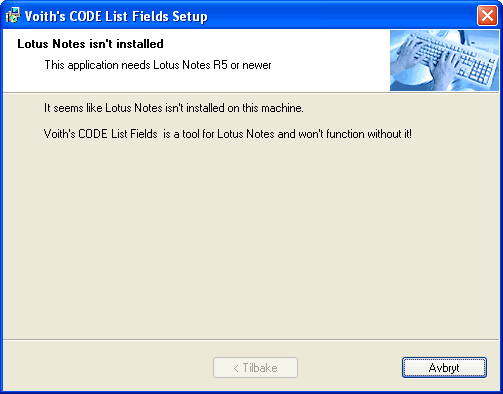
There are several ways to determine if Lotus Notes is installed or not. List Fields look for certain registration keys in the registry. If the following key doesn't exist, or hasn't got a value ...
HKEY_LOCAL_MACHINE\SOFTWARE\Lotus\Notes\Path
...the installer decide that Lotus Notes hasn't been installed correctly. All versions of Lotus Notes 5 and 6 sets this value if you install Lotus Notes with the standard installer from Lotus/IBM.
Multiple versions of Notes installed on the same machine ?
If you have multiple versions of Lotus Notes installed on the same machine (you are a Notes developer for example), the registry value above will contain the path to the latest Notes installation you performed. So if you installed Notes R5 and then Notes 6, the registry keys will contain the values of Notes 6, since that was installed last.
If you need List Fields to work on both versions, please refer to this topic to see how to do the install manually. The installer does not support multiple Notes installations at this time.