The Field Content pane shows the content of the currently selected field. Below you see a sample of this pane:
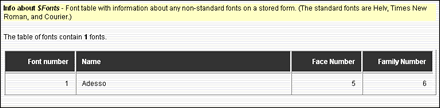
As you see in the example above, the field content is not necessarily the exact content of the field. The $Fonts-field is a special Notes fields containing font information used in the currently selected document. List Fields will interpret and explain the content in a more presentable fashion.
Note how you also see some information about the field itself. List Fields will display such information if the field is known to be a special or reserved field-name in Notes.
Below you see the Field Content pane when it displays the content of an ordinary text field:
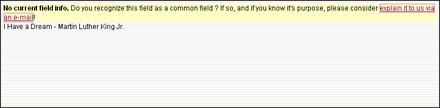
The field in the screenshot above wasn't known to List Fields as a special- or reserved field in Notes, and then the field info shows No current field info.If you disagree that this field isn't a special nor reserved field in Notes, you can inform Voith's CODE about this by clicking the link. List Fields will then open your preferred e-mail program with a filled in e-mail address to Voith's CODE.
Rich text fields
List Fields read richtext information in two stages. The first stage is to read the plain text. Until the second stage is finished, only the plain text is the available. Below you see a screenshot of a rich text field display:
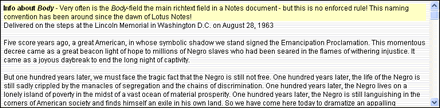
The second stage, the so-called High Quality Rendering (HQR), will show a much higher quality of the richtext.