List Fields support so-called High Quality Rendering (HQR) of all richtext in Lotus Notes. This means that List Fields will attempt to give you an idea what the richtext content look like in the real Notes document.
To support HQR List Fields use a mixture of common richtext programming combined with DXL processing. Below you see a sample of HQR:
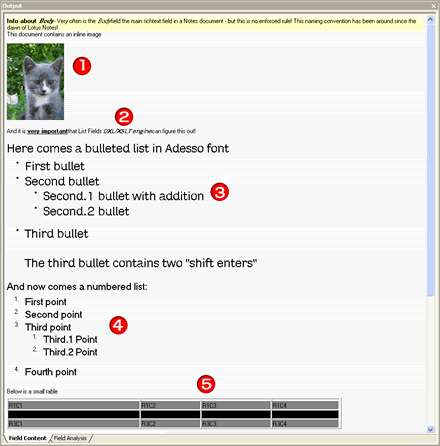
It is important to remember that List Fields aim at giving you an idea of the richtext content, not a 100% representation!
Below you see a not-so-successful result of HQR:
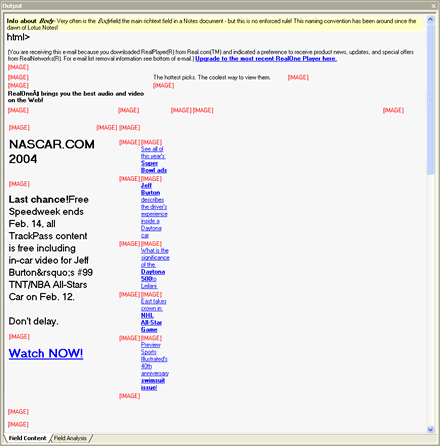
The screenshot above is from a newsletter, originally sent as a MIME message. However, List Fields was opened in easy-mode and thus the Notes API hides a lot of the MIME-stuff and convert the MIME parts to richtext automatically. The result is not good looking and lack images as well.