The Field Analysis Pane will show the comparison between two fields in two different documents. If you launch List Fields on an replication conflict document, this pane will automatically be displayed. If you launch List Fields on only one document, the pane will just contain this information message:
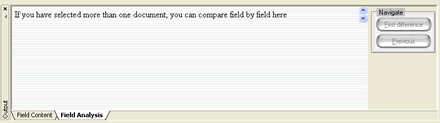
To enable this feature, you must open at least two documents with List Fields. Do this by selecting two or more documents from any Notes view and launch List Fields. Since the idea of this pane is to compare fields with differences, select one of the red-line fields. Below you see a sample of this selection:
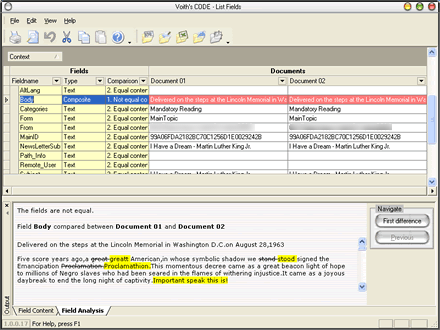
After selecting the red-lined Body-field, we manually choose the Field Analysis pane. Note how the analysis points out where the differences between the two fields are. Below you see the Field Analysis area zoomed in:
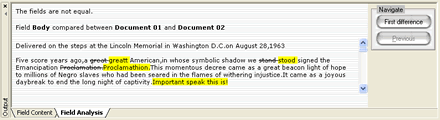
First of all, note that the pane informs you which documents the field belongs to. In the sam,ple above, the Body field belongs to Document 01 and Document 02.This is important to know if you load more than two documents. Remember that List Fields always will compare Document 01 with whatever document you select in the Field List Area.
The basic idea of the comparison is to show you what changes have to be made if you would make document 02 from document 01 manually. All text that is striked out, should be removed, while all yellow text should be inserted. In the sample above, you see a couple of typing errors, and finally some text (Important speak this is!) that didn't exist in the original document at all.
If the content of the fields are larger than you can see at the screen, you can either scroll down by using the vertical scrollbar at the right-hand side - or- you can use the First/Next- and Previous difference buttons at the right. List Fields will automatically locate the repective change in the text for you, so you don't have to wade through pages of text.
What do I do with this information ?
In this version of List Fields you can't do much more than spot the differences. This may however be useful if you have a replication conflict, but doesn't really know why the conflict has arised.
Future versions may include features to actually resolve the differences between the fields in the two documents.