Many fields in Lotus Notes documents are so-called multi value fields, or simply lists. If you select to edit list data directly in the lines of the Field List Area, you must ensure to use the triple dots (иии) to separate list items. This can easily be erroneous!
In order to easily edit lists, List Fields has a built-in list editor. By using this editor, you can forget about triple dots!
You access the list editor by clicking on the down-arrow at the far right in the field, or press CTRL+ENTER. You will see this dialog box:
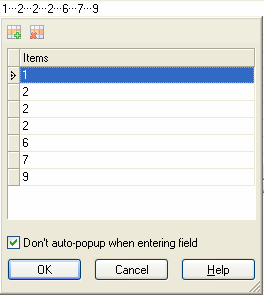
If you need a larger list, grab the size-grabber at the lower right corner and resize the dialog as large as you want.
Use the Add or Delete buttons at the toolbar add- or delete items in the list.
The list can be sorted by clicking on the Items-column header.
To rapidly enter data, you can use the DOWN ARROW to append data to the end of the list, or use the INSERT-button to insert rows before the currently selected row.
Press OK to accept changes or ESC to abort. If your press OK, and the content differ from the existing content, a change log entry is created. Remember that List Fields won't save the changes until you explicitly confirm to save changes.