To edit plain text, you can either type the text right into the lines in the Field List Area, or you can use the built-in text editor. Click on the down-arrow at the far right of the line, or click CTRL+ENTER to invoke the text editor. Below you see a screenshot of the editor:
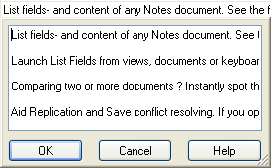
You can grab the size-gripper at the lower right corner to resize the editor. As you see in the sample above, the editor support multiple lines. Note that this is not the same as a list or multi-value list field. It is just newlines in the data!
Press OK to accept changes or ESC to abort. If your press OK, and the content differ from the existing content, a change log entry is created. Remember that List Fields won't save the changes until you explicitly confirm to save changes.