As you do changes in List Fields, the number of change log entries will increase. There are two ways to save your active (ie. selected) change log entries:
The changes won't be saved until you confirm the following question:
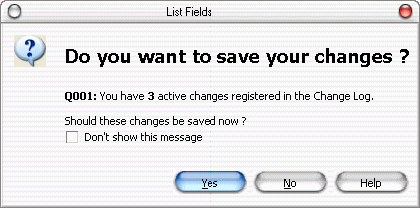
If List Fields has any problems with saving you changes, you will see the Save Error Report.
Note that List Fields creates backups of the involved documents before making any changes!