List Fields support export of the Field List Area to several formats. Hopefully you find one you like! The menu looks like this:
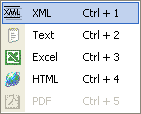
You can export to the following formats:
XML |
The most versatile data transport format yet! Many modern tools support import from XML directly. |
Text |
Classical but important |
Excel |
Do you need a spreadsheet to manipulate the Field List with ? This export option generates a first class Microsoft Excel spreadsheet. |
HTML |
Generate a HTML page which can be viewed in any internet browser |
NOT SUPPORTED YET! Will generate an Adobe Acrobat document directly. |
Common for all export functions are that you must save the exported data to a filename. So if we for example select to export the Field List to a XML file, you will see this dialog box:
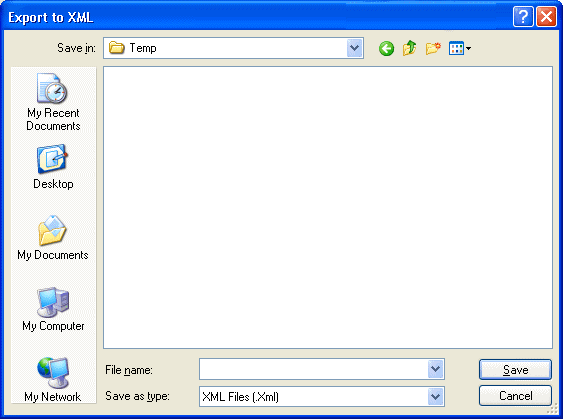
Select a directory and enter a filename. If you don't supply a filetype (such as ,xml in this case), List Fields will provide it for you.