The File menu looks like this:
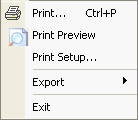
Menu |
Description |
Print ... |
Will print the Field List Area content directly. Note that List Fields can't print any other area at the moment! |
Print Preview |
Show you how the printed page(s) will be before you actually print them. |
Print Setup. ... |
Decide how the printer settings should be. |
Export |
Show the Export sub menu. These menus will export the Field List area to various formats |
Exit |
Terminate List Fields. This can also be done by using the standard Windows shortcut ALT+ F4, or by clicking on the Exit button in the top-most right corner |