To demonstrate Notes Menu Launcher, it comes with a built-in support for NotesPeek Buddy. This is a small NotesPeek-enabler, which will launch NotesPeek for you and automatically navigate to the currently selected document. In other words, a much quicker way to launch NotesPeek directly on the selected document!
Note: Notes Menu Launcher does not include NotesPeek software itself. NotesPeek can be downloaded from this article at IBM, an in addition you can find the new ND6 version of NotesPeek at The NotesPeek ND 6 homepage.
When you launch NotesPeek via Notes Menu Launcher for the first time, you will see the following dialog box;
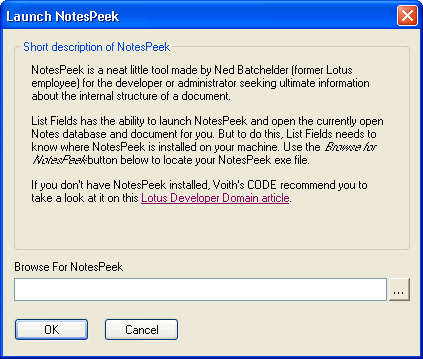
From this dialog box you select where you have installed NotesPeek on your machine. Notes Menu Launcher will store your path to NotesPeek in the Registry. If you move or change the path of NotesPeek, Notes Menu Launcher will ask you again.
The path to NotesPeek is stored in the following registry subkey:
HKEY_CURRENT_USER\Software\Voith's CODE\NotesPeek Buddy and value NotesPeekPath.
For years, NotesPeek has been the de facto standard application to dive into the inner details of Notes databases. The name with the suffix "peek" reminiscence the old days when programmers frequently had to read content at memory locations by "peeking", and writing to memory locations with "poking". In addition the icon x-raying the "Notes-folks" identify the purpose of NotesPeek quite good:
![]() NotesPeek was written by Ned Batchelder, a former Lotus employee. The user interface is clean and intuitive using the treelist to navigate in databases, documents and fields. The content is shown in the main area to the right. Below you see a screenshot of NotesPeek.
NotesPeek was written by Ned Batchelder, a former Lotus employee. The user interface is clean and intuitive using the treelist to navigate in databases, documents and fields. The content is shown in the main area to the right. Below you see a screenshot of NotesPeek.
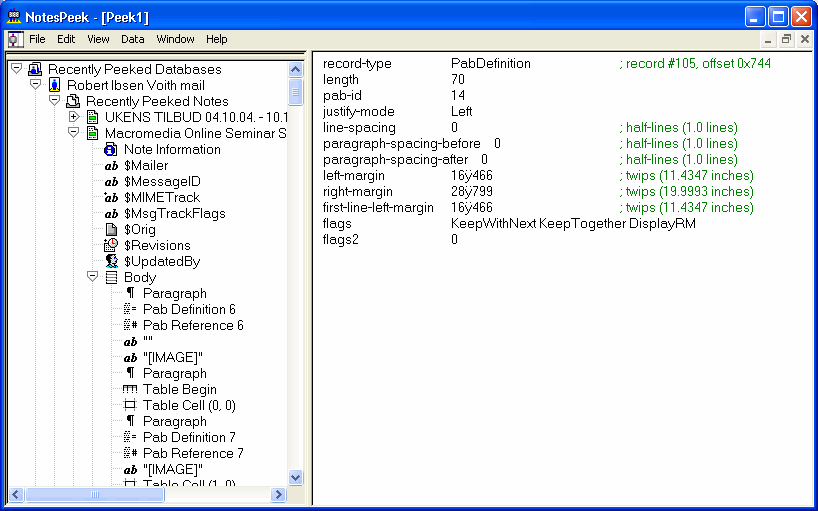
You will find all sort of information here, and as you see from the screenshot above, you can really dive into richtext to see how the CD records are sequenced and what they contain.