Notes Menu Launcher is equipped with an updater tool. An Updater is a small application that will check- and potentially retrieve, any new versions of Notes Menu Launcher for you. You launch the Updater by clicking the Check for Update menu:
![]()
When you select this menu you will see the Updater application dialog box:
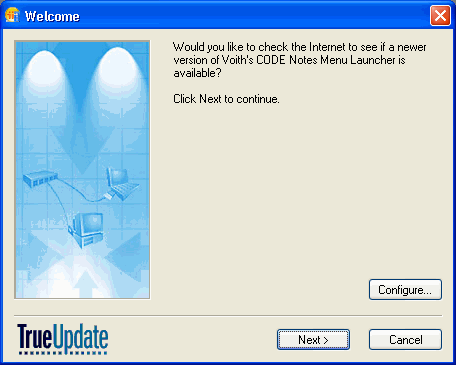
Press Next to continue or Configure to set information such as network Proxy etc. If you press Next, the Updater will check with the central Voith's CODE-server to see if any updates has been posted. If so, you will be guided through the update process