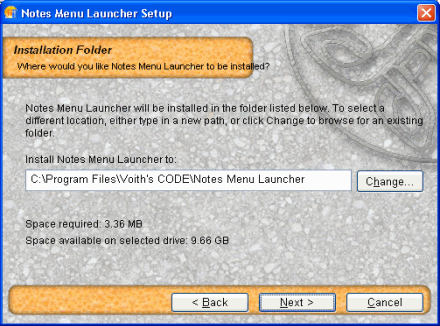
The Notes Menu Launcher-installer suggest a traditional directory located in the Program Files directory on your computer. Change this to your own personal standard if you like - such as omitting the company name if you want a directory sorted on the program name.
You can press the Change button to change the directory.
Also note the size of the installation, and how much available space you have on your selected harddisk.