Many users have multiple versions of Lotus Notes installed on one machine. Previous versions of Voith's CODE-software installers only supported the most current Lotus Notes-installation, meaning that the software only would install on your last installed Notes client.
Now the Installer will analyze the Registry entries inserted by the different versions of the Lotus Notes-installation program, and the dialog box below will report- and let you select which versions of Lotus Notes you want to install Notes Menu Launcher on.
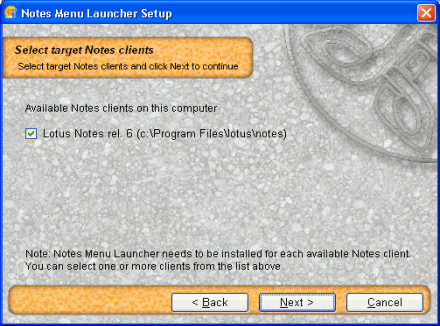
Below is the same dialog box, with multiple Notes clients detected:
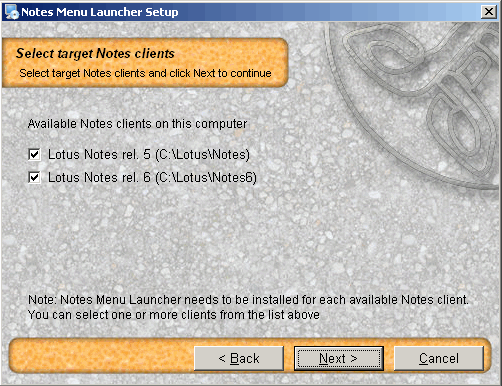
Note: If not all your Lotus Notes-client versions show up here, and you want Notes Menu Launcher in one or more of those versions, you must unfortunately resolve to the manual installation procedures later in this chapter.