If the Installer detect that Lotus Notes is still running at this stage, you will see this dialog box;
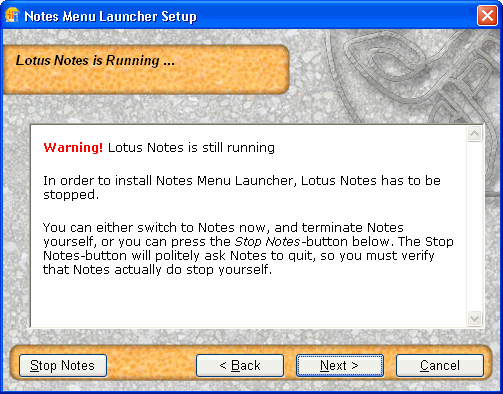
You should either switch to Lotus Notes yourself and terminate any current work in Lotus Notes, or, you can push the Stop Notes button to let the Installer gently ask Lotus Notes to quit. Note that Lotus Notes may not quit automatically if you have unsaved work, so you still have to check that Lotus Notes actually did stop.
Warning: If you continue without stopping Lotus Notes, you won't see the installed menus before you restart Lotus Notes. In addition, if you have already installed Notes Menu Launcher, and re-install it, several files may be locked by Lotus Notes and Notes Menu Launcher. You might therefore see dialog boxes informing you about locked or held files.