Notes Fields Extractor
Notes Fields Extractor
- extract content from fields in your Notes documents, including embedded
images and attachments. Field content are stored in XML for later processing,
while embedded images are extracted to document-related directories.
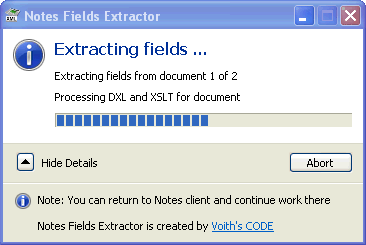
You may download the installer below to install and use the beta version of Notes Fields Extractor. Why beta? I have had many requests about this tool lately, and have decided to make the beta more widely available. This means that you will get the product for a very affordable price, and addition you won't be limited to exporting maximum 5 documents as the trial version
The installer will install several files onto your machine, and you should have logged on as Administrator in order to place everything correctly. Note that Notes Fields Extractor is a Win32 program, meaning that it won't run on 64-bit Domino.
The installer will also install a Notes database in your default data directory, named Voith's CODE - Notes Fields Extractor Sample (VCNFE_Sample.nsf). The About-document in this database contain the extremely preliminary documentation. You may also take a look at the same documentation from the download-link at the right. Also take a look at the agent Extract selected documents Lotus Designer to get an idea how to program and use NFE.
Finally remember, this is BETA software;
PS. The installer contains the following files;
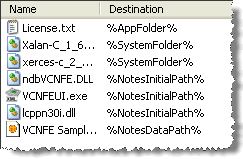
The Xalan- and Xerces libraries are placed in your system folder (typically C:\Windows\System32).
The ndbVCNFE.dll (the Notes Fields Extractor itself), the VCNFEUI.exe (the progressbar dialog box application), lcppn30i.dll (The Lotus Notes C++ runtime DLL) are all placed in your Notes program folder (typically C:\Program Files\IBM\Lotus\Notes).
Finally the VCNFE_Sample.nsf is placed in your Notes data folder (typically C:\Program Files\IBM\Lotus\Notes\Data)
Support
If you discover something, see some errors, think up some new ideas, please don't hesitate to contact me at bob@vcode.no
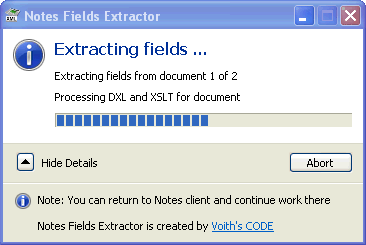
You may download the installer below to install and use the beta version of Notes Fields Extractor. Why beta? I have had many requests about this tool lately, and have decided to make the beta more widely available. This means that you will get the product for a very affordable price, and addition you won't be limited to exporting maximum 5 documents as the trial version
The installer will install several files onto your machine, and you should have logged on as Administrator in order to place everything correctly. Note that Notes Fields Extractor is a Win32 program, meaning that it won't run on 64-bit Domino.
The installer will also install a Notes database in your default data directory, named Voith's CODE - Notes Fields Extractor Sample (VCNFE_Sample.nsf). The About-document in this database contain the extremely preliminary documentation. You may also take a look at the same documentation from the download-link at the right. Also take a look at the agent Extract selected documents Lotus Designer to get an idea how to program and use NFE.
Finally remember, this is BETA software;
- It might not install properly. Especially is this true if you have multiple Notes clients installed on your machine.
- It might not work. Several functions such as NFEAddAllDocumentsInView and NFEAddAllDocumentsInViews has not been tested very much yet.
- It might not work the way you expect
- It might even crash your Notes client!
PS. The installer contains the following files;
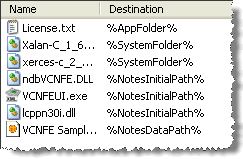
The Xalan- and Xerces libraries are placed in your system folder (typically C:\Windows\System32).
The ndbVCNFE.dll (the Notes Fields Extractor itself), the VCNFEUI.exe (the progressbar dialog box application), lcppn30i.dll (The Lotus Notes C++ runtime DLL) are all placed in your Notes program folder (typically C:\Program Files\IBM\Lotus\Notes).
Finally the VCNFE_Sample.nsf is placed in your Notes data folder (typically C:\Program Files\IBM\Lotus\Notes\Data)
Support
If you discover something, see some errors, think up some new ideas, please don't hesitate to contact me at bob@vcode.no