List Fields can also be started directly from the operating system. This can for example be from an application icon in your Programs menu or Quick Launch Taskbar. You can also assign a system wide short-cut key combination to the application for super fast access.
The trick is to add the parameter /STANDALONE as a parameter to the executable file VCLFD100.EXE.
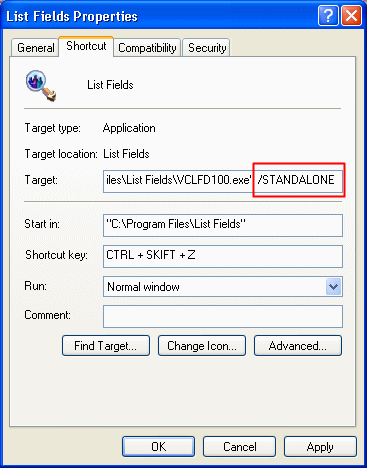
In the figure above the /STANDALONE parameter has been added to the short-cut's Target. Whenever you launch List Fields from this short-cut, it will now try to detect which document you are working on automatically.
Limitations! Unfortunately List Fields can't read Design-documents from the Lotus Domino Designer yet, nor can it operate on documents in the Domino Administrator. You will receive error messages E001 and E002 respectively if either the Designer or the Administrator "is on top" over the ordinary Notes client. You must therefore ensure that you only launch List Fields when you know that the Notes client is on top, otherwise unpredictable results may occur.
Likewise, you should try to launch List Fields on "other elements" than ordinary documents. Again, unpredictable results occur if you try to launch List Fields when the Replicator Page, Welcome page (without documents!) or any open dialog box is active.
Finally, List Fields won't be able to understand view-selections when launched in this manner. If you want to compare multiple documents, you must launch List Fields via the Actions-menu.
If you unfortunately launch List Fields under wrong circumstances and unpredictable results occur, the List Fields-process might hang. Use Windows' task list to kill the List Fields-process directly. Hopefully the Notes clients survives this hang, and you can continue to work in Notes afterwards. Otherwise, restart the Notes client as well. Sorry for any inconvenience!