New Import Export Library release - now with much better format-control on import
January 17th, 2016 was the date for a new release of Notes Import Export Library. This release has much better control on the import formats when you import from Excel to IBM Notes.
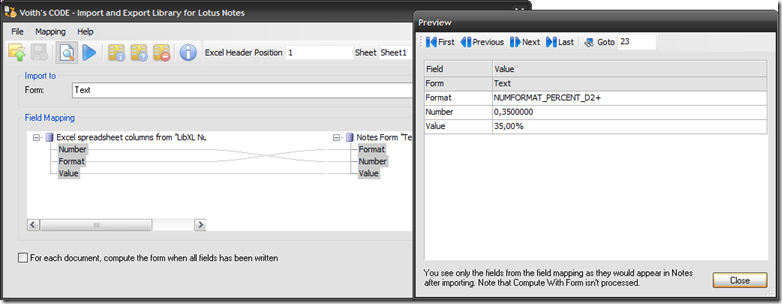
Why does this matter? In previous releases IEL did just fine when you imported Excel numbers and dates to different corresponding data types such as numbers and dates in the IBM Notes documents. Note the stress on the target field type in IBM Notes. If you import Excel numbers and dates into Notes number- and date fields, IEL will first and foremost import the raw number or date into Notes, and then Notes will control how you actually display the data with the field’s display properties.
Unfortunately it had some issues when you imported Excel numbers and dates into text fields in IBM Notes. Then IEL didn’t care as much . Then you see that number data was suffixed with many decimals. For example could the number “2” become “2.0000000” when imported into a text field. Why all the decimals?! Because IEL want all the precision it can get when importing the raw numbers ![]()
The new release fix this so almost all standard Excel number formats are now imported into Notes text fields according to the locale settings on your computer. In the screen shot above you see for example that the Excel number 0,350000 is imported as 35% according to the Excel percent format. In the screen shot below you see that the Excel account number with currency is imported as such;
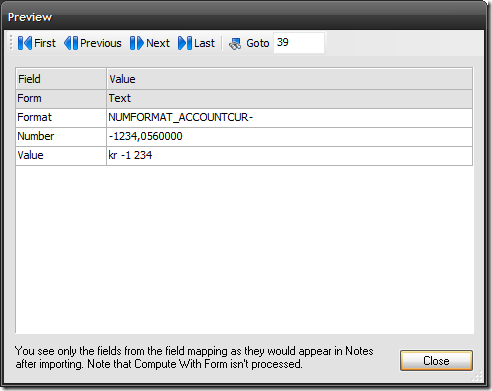
Note how your locale’s currency is automatically added.
Hopefully this will make you import to Notes text fields less frustrating!
The new release also fixes a couple of bugs, where the most important is found the Preview dialog box as shown above. If you changed target field formulas, the Preview dialog didn’t take into account the formula-changes. Another bug was trapped regarding import from other locales, and where blank columns occurred. Garbage data was the result. Now you have correct, blank, data in Notes ![]()
Finally a small enhancement. When you work with saved import or export specification files (vci or vce file types), it was kind of annoying that IEL kept insisting to open the file where you last saved it. It now also store the location from where you open your vci or vce files. Makes it a tad easier to work with more mappings.
Head over to the product page to download the new version.