Find and optionally correct erroneous file names on your drive
Category Resources
Today I am releasing another small tool, floating around the same concept as the previous article Find the long file names on your drives. In my endeavor to backup huge quantities of files to my NSA 220 Plus NAS, it turned out that the NSA 220 Plus had some problems with file names containing percent characters. The new tool is named FileAndFolderNameValidator and reads a XML configuration file looking like this;
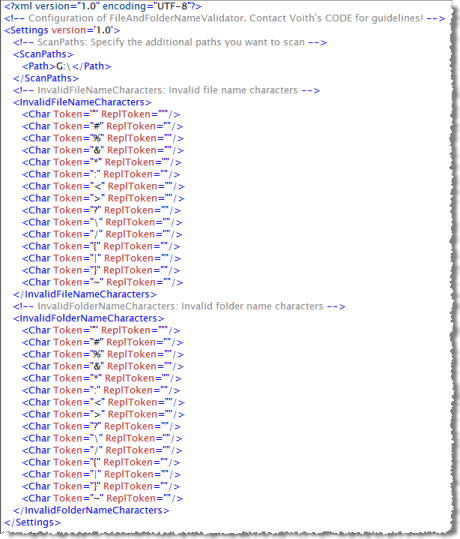
Basically the configuration file specifies which paths to scan (yes, it can scan more than one disk in one go), and contains a list of all invalid characters in file names and folders respectively, and what the erroneous character should be replaced with . As for other command line tools, this tool outputs its results to the console, and if you just issue the command FileAndFolderNameValidator, you will see a list of file names containing errors. If you want to save that result to a file, then redirect the console output to a file like this;
FileAndFolderNameValidator >C:\Results.txt
In order to make FileAndFolderNameValidator actually fix the file names for you, you must specify the parameter MODIFY, such as this;
FileAndFolderNameValidator MODIFY
Important!! Note that FileAndFolderNameValidator will then actually change your file names!!! I therefore use this tool only on my backup USB disk, and not on my original source disks.
Head over to this page to download the tool. Enjoy!
Today I am releasing another small tool, floating around the same concept as the previous article Find the long file names on your drives. In my endeavor to backup huge quantities of files to my NSA 220 Plus NAS, it turned out that the NSA 220 Plus had some problems with file names containing percent characters. The new tool is named FileAndFolderNameValidator and reads a XML configuration file looking like this;
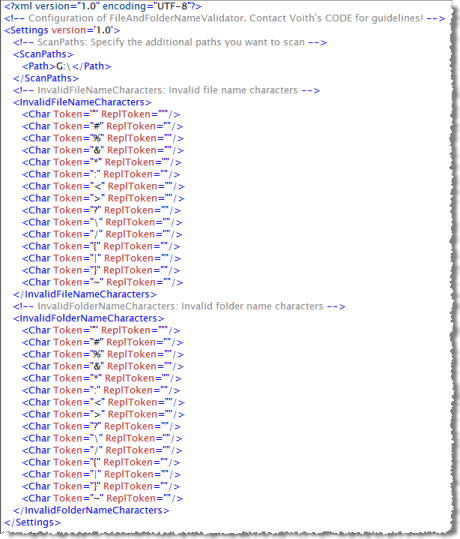
Basically the configuration file specifies which paths to scan (yes, it can scan more than one disk in one go), and contains a list of all invalid characters in file names and folders respectively, and what the erroneous character should be replaced with . As for other command line tools, this tool outputs its results to the console, and if you just issue the command FileAndFolderNameValidator, you will see a list of file names containing errors. If you want to save that result to a file, then redirect the console output to a file like this;
FileAndFolderNameValidator >C:\Results.txt
In order to make FileAndFolderNameValidator actually fix the file names for you, you must specify the parameter MODIFY, such as this;
FileAndFolderNameValidator MODIFY
Important!! Note that FileAndFolderNameValidator will then actually change your file names!!! I therefore use this tool only on my backup USB disk, and not on my original source disks.
Head over to this page to download the tool. Enjoy!