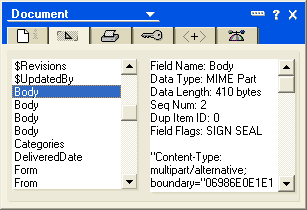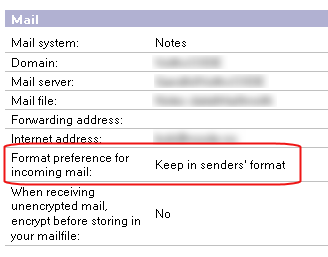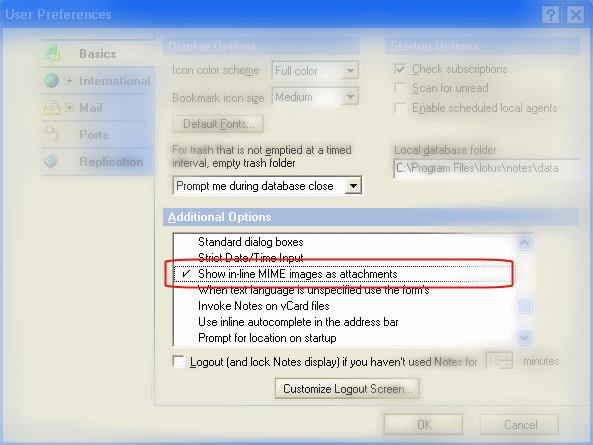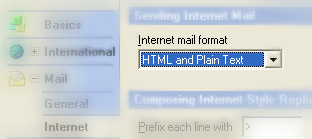How Lotus Notes support MIME
The Lotus Notes client will by default try to simplify and hide some of the cumbersome MIME details. When you for example open a MIME mail, Lotus Notes will automatically distill the MIME parts into normal ordinary richtext. You can see this behavior if you follow these steps:
- Open your mail database, and select a message that looks like an internet mail. Don't open the message, just select it.
- Right-click on the message and select the menu line Document Properties from the context menu (alternatively press ALT+ENTER).
- In the Document Properties, look for several Body fields, such as in the example below:
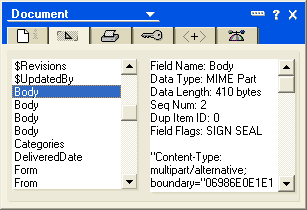
Note that the Body field is of data type MIME Part. You can also see the content-type identifier in the data area. Have a look at the other fields as well, and you will see different parts with different data. Also look out for fields containing data types RFC822 Text. - Open up the mail message, and take a look at the Document Properties again.
The Domino server has something to say ...
How MIME messages should be treated on your system, can be controlled by changing different settings throughout your system. First and foremost can the Domino server convert incoming MIME messages to Notes richtext before you even see them in your inbox.
Go to your person document in the public directory (formerly called Name and Address book), and look for the mail settings. In Domino 6 the part looks like this:
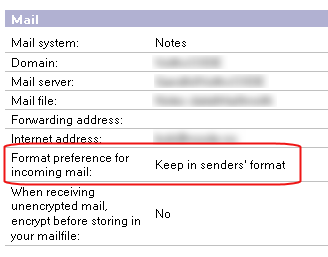
Look at the field Format preference for incoming mail. Valid options are;
- Keep in senders' format. The Domino server won't touch the format in the incoming mail at all, and if it is MIME, it will stay MIME. This is probably the most flexible option.
- Prefer MIME. All non-MIME messages will be converted to MIME, so you will only see MIME messages in your inbox.
- Prefers Notes Rich Text. All incoming mail will be converted to Notes Rich Text format, and you won't see MIME messages at all.
In Domino R5 and R4 environments, the option No Preference is equivalent to Keep in senders' format.
And your Lotus Notes client preferences have something to say ...
You can further instruct your Lotus Notes client to treat MIME. Look at the Lotus Notes client Preferences below (select File -> Preferences -> User Preferences):
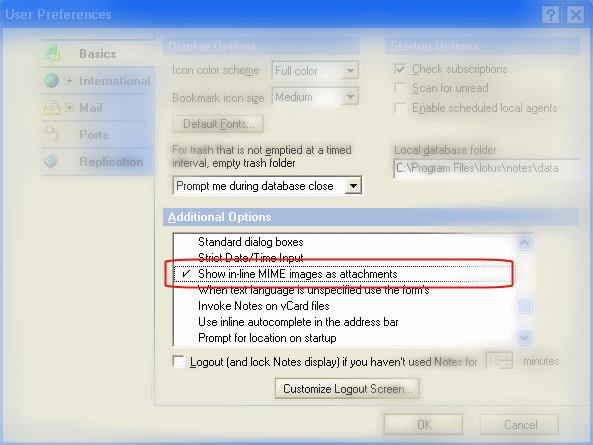
You can also control how your Lotus Notes client will send e-mail, and this is controlled from the Mail -> Internet page of the same Preferences dialog. It looks like this;
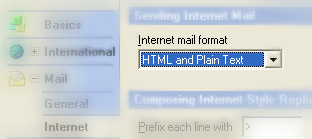
The valid options are:
- HTML only. Your outgoing message will be converted to the most rich experience, typically as content type text/html with other parts for imbedded graphics, attachments etc, Note that older e-mail reader might not be able to read these messages!
- Plain text only. Ensure you send your mail with content type text/plain. All e-mail readers can read your messages.
- HTML and Plan Text. Create a multi-part MIME message, containing both plain text and more rich experience parts. In effect, you will be creating a larger outgoing e-mail, that will be readable by almost every e-mail reader out there. This is generally the best option, even if it creates larger e-mails.
- Prompt when sending. When you send an internet e-mail, Lotus Notes will ask you how to format it with the options above. You can, based on your knowledge of the receiver, or more precisely, your knowledge of your receivers e-mail client, select the most appropriate e-mail format. This will generate the most trimmed e-mail format for your receiver.
The programming interface (API) way of doing it ...
Via it's APIs, application developers can choose if they wan't MIME support or not. This is done by selecting a document mode.
The first mode, which I nickname easy-mode, hide much of the difficult details for the programmer. For example will the raw MIME fields be converted into ordinary richtext fields which are simpler to work with.
The other mode, which I nickname raw-mode, doesn't aid the programmer with anything. Now all MIME fields are present, and a programmer needs to parse the data very differently compared to easy-mode.