By default you won't see the "Tip of the day" dialog box. You have to enable that from the Preferences dialog box. Read more about that here. When enabled, you will see this dialog box:
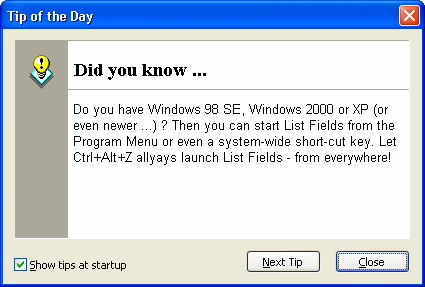
It typically contains small tips about List Fields. If you don't read manuals, turn this dialog box on to learn new features.
If you feel impatient, you can also browse to the next tip, and don't wait until next launch of List Fields!
To turn the dialog box off, un-select Show tips at startup.