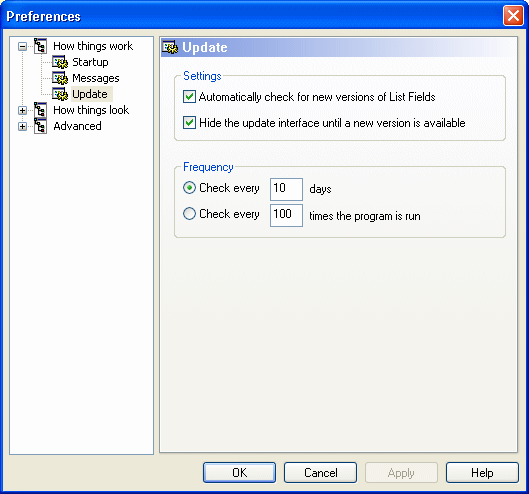Update Preferences
List Fields has the ability to update itself via internet. You can either start this feature manually via the menu Help -> On the web -> Check for new version, or you can have List Fields automatically check for new updates for you. The latter feature is turned off by default.
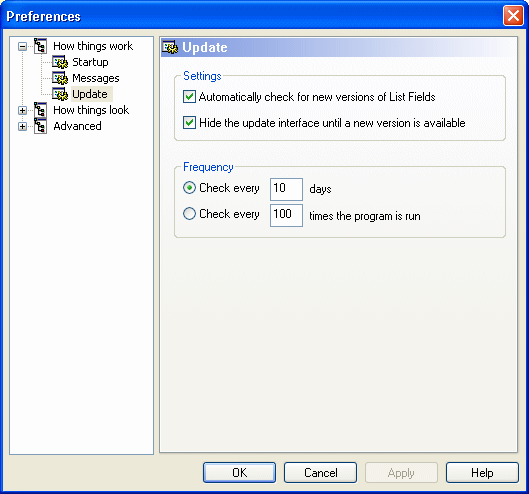
You control the following options:
Settings:
- Automatically check for new versions of List Fields. By enabling this option, List Fields will automatically connect to internet and check for updated versions of List Fields. It will do so according to the Frequency settings below.
You will see the progress of the check in a separate dialog box,and can cancel the operation at any time.
If a new version is available, you will be prompted what to do next. See below.
If you haven't got a valid internet connection at the time of the launch, you will be prompted for a network configuration dialog box, where you can configure proxies etc. - Hide the update interface until a new version is available. If the option above is enabled, you will see a progress dialog box during the check for new version. By enabling this option, you can hide the progress dialog box, and thus make the check for new version completely hidden.
If a new version is available, you will still see all the dialogs from this point on.
Frequency:
- Check every n days. You can select an check interval in days. Note that this is calendar days and not work days. The default value is 10 days.
- Check very N times the program is run. This option will count how many times you run your program before checking for a new version. The default value is 100 times.
What happens when a new version is present ?
First of all, you will always see a dialog box, informing you about the further process. You can abort the process at any time!
The "updater" will automatically download the new version.
The installer of the new version will shut down the current running version of List Fields. List Fields can't be running at the same time as an update, due to locked application files. The installer will install the new version.
You will typically have to restart List Fields yourself.
Why is it important to be updated ? The updates contain fixes for known problems found in earlier versions. The newer versions will therefore presumably be more stable and have less problems. In addition, the newer versions might also contain new features or new way of doing things. Hopefully you want those!!