Voith's CODE strive to make List Fields behave the way you want it to!
Many settings are automatically saved each time you run your application, such as position and size of screen elements. Other settings are more hidden, and these settings can often be modified through the Preferences Dialog:
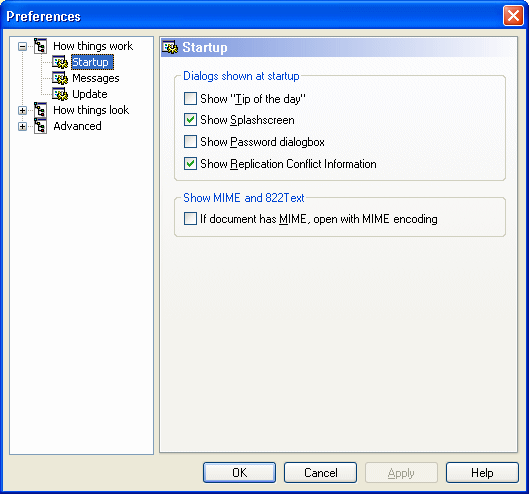
The Preferences dialog contains several pages. Select a page from the items in the list at the left hand side.
See the following topics for the description of each page