The Information Area is one of the details areas in List Fields. It consist of several panes.
First of all it will show several details on the currently selected database, document and field level. The content of this area will change automatically as you select or navigate to other fields in the field list in the Field List Area.
Below you see an screenshot from the All values-pane in the Information area:
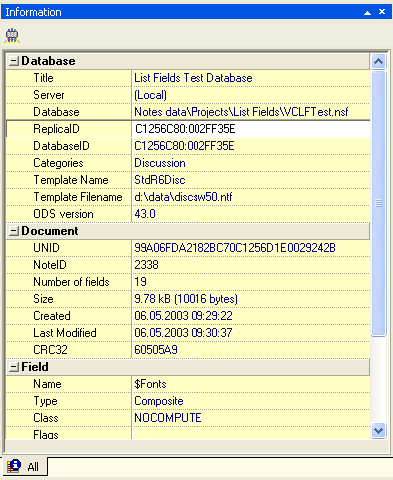
Hide the Information Area if you don't need it
By clicking the little x-icon at the top right corner of this area, the area will hide. You can make it visible again in several ways. You can use the menu View -> Information Area to toggle the visibility, or you can access the same menu by right clicking anywhere on any toolbar in the application.
.. or move it somewhere else
Just as many other areas in List Fields, you can also move the area "outside" List Fields. Grab the titlebar of the Information Area, and while holding mouse button 1 down, drag the Information Area wherever you want it. As soon as you start dragging the area, the borders of the area will change, indicating the new placement. All features within the area works like before, it is just being moved! List Fields will remember the layout of all your areas from run till run.
By double-clicking on the titlebar of the area, you will instantly move the area back "within" List Fields. Double-clicking again, will quickly move the area out, so the double-click action act as a toggle.