The List Fields makes several modifications to the registry.
Note: Some of the settings are obfuscated, to keep your registration information a little bit more secure for prying eyes. This information is at the present time not possible to recreate in a manual matter.
Another thing to note; If you select to install List Fields for all users, the following keys and values below should be placed in the HKEY_LOCAL_MACHINE\Software hierarchy. If you just want to install for the current user, place keys and values in the HKEY_CURRENT_USER\Software hierarchy. Read much more about that here.
Below you see an image of the registry content:
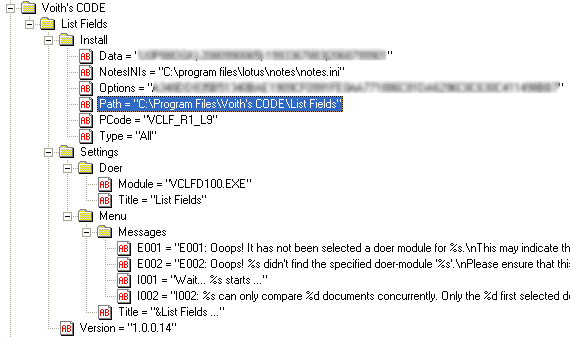
The Options and Data keys are obfuscated. Below is a table which identifies each key and it's value
Key |
Value |
Install\Data |
Obfuscated |
Install\NotesINIs |
Used by the installer to keep track of which NOTES.INI files it has modified with the necessary NOTES.INI changes. See more about these changes here. |
Install\Options |
Obfuscated |
Install\Path |
The full path to where the main application file specified in the key Settings\Doer\Module,, see below |
Install\PCode |
Product Code. This is used if you want to upgrade the software via Internet. The PCode has the following meaning: |
Install\Type |
Installed for all users ? If so "All" is the value, if not, the key isn't installed |
Settings\Doer\Module |
The name of the main application file, the so-called "doer". The current value is VCLFD100.EXE. |
Settings\Doer\Title |
The title of the application |
Settings\Doer\Menu\ |
Several messages used by the Notes Menu Addin DLL to inform user about potential problems. |
Settings\Doer\Menu\Title |
The menu item title as it will be shown in the Actions menu in Lotus Notes. If you use an ampersand (&) this will be the keyboard accelerator in the menu. |
Settings\Version |
The current build-version of List Fields. Note that you might stay on release 1.0 for a long time, but the build numbers increase as bug fixes etc. are implemented. |