Sample with ONE field:
If you specify the import option ExtractEXIFToField:EXIF, the Notes document will contain one multivalue text field with the name EXIF. The content of the EXIF field looks like this;
Make|CASIO
Model|QV-4000
Orientation|8
XResolution|72/1
YResolution|72/1
ResolutionUnit|2
Software|Ver1.00
DateTime|2004:02:14 14:54:38
YCbCrPositioning|1
EXIFOffset|210
ExposureTime|1183/1000000
FNumber|56/10
ExposureProgram|2
ExifVersion|0210
DateTimeOriginal|2004:02:14 14:54:38
DateTimeDigitized|2004:02:14 14:54:38
ComponentsConfiguration|Unknown Format
CompressedBitsPerPixel|15099488/3763200
ExposureBiasValue|0/6
MaxApertureValue|20/10
MeteringMode|5
Flash|0
FocalLength|713/100
MakerNote|Unknown Format
FlashPixVersion|0100
ColorSpace|1
ExifImageWidth|2240
ExifImageHeight|1680
ExifInteroperabilityOffset|976
FileSource|x03
InteroperabilityIndex|R98
InteroperabilityVersion|0100
Compression|6
XResolution|72/1
YResolution|72/1
ResolutionUnit|2
JpegIFOffset|1100
JpegIFByteCount|8432
Note that the EXIF tag- and it's appurtenant value is separated by a vertical bar ( | ). You can use this in your @formulas to separate the tag- and value.
Sample with separate fields:
If you specify the import option ExtractEXIFToField:EXIF,SPLIT, II2LN will create a separate text field for each EXIF tag. Below you see a screen dump from List Fields, showing you the fields in a Notes document:
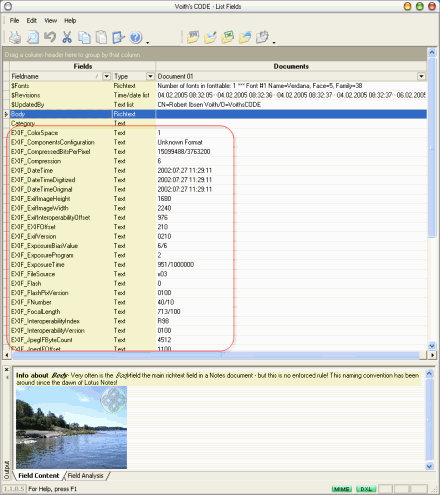
You see many EXIF fields.