Blackbox Buddy
Blackbox Buddy
keep your samples in sync with your presets!
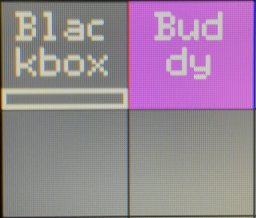
Blackbox Buddy (or BBB for short), is a small console application for Windows which makes it easier for you to reorganize your samples and presets on your 1010music Blackbox microSD-card.
Below you see the default directory organization in the top row marked with 1. Everything plays nicely in your Blackbox presets.
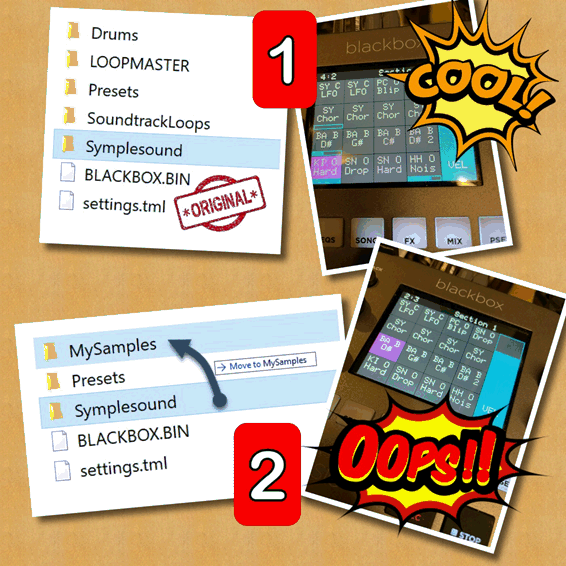
If you move directories around, as illustrated at the bottom row, the Blackbox-presets can quickly become silent, as the references to the samples themselves within the preset-files has been changed.
Blackbox Buddy comes to rescue! By analyzing the content of your microSD-card and later checking the consistency of every file reference within the BlackBox- and Ableton presets, BBB can keep everything in sync.
It also automatically fixes the "hey, I cannot open the Ableton preset.als generated by Blackbox in Ableton"-problem. Note that you don't need to work directly on the microSD-card either. You can have a
synchronized copy of the microSD-card content in an own shadow-copy for BBB work.
As long as the file name of the asset itself, does not change, BBB is pretty good at finding it in its new place. An asset is a sample file, of file type .wav or a MIDI file with file type .mid.
Along with the BBB64.exe you will also find a User's Guide describing all features and all the command line parameters. You can also download and take a peek on the User's Guide from the links on the right.
By default, if you simply run BBB with the command below, it will run a non-destructive analysis:
bbb64
BBB will scan all directories and files starting from the position of the BBB64.exe itself. This means that the favorite place to copy BBB64.exe is to the root of your Blackbox microSD-card or to the root of the shadow-directory you use.
You might also leave BBB64.exe exactly where the Setup application placed it, and use the -rootdir:"<full path to the root of your microSD card or shadow-directory>".
When BBB has scanned all the directories and files, it builds an index to make the identification process much faster later. When indexing has finished, BBB will analyze the consistency of the Blackbox- and Ableton-preset files it has found.
Everything BBB does, is written to a log, and you can quickly access the latest log by using the -seelog parameter, like this:
bbb64 -seelog
BBB will open the text-log into your default Text editor.
After reviewing the log, you might want to write the changes to the preset-files. This can be done with the -write parameter, like this:
bbb64 -write
Again, everything is written to a log (or not, if -nolog is specified :-)).
Whenever BBB changes a file, a backup-copy of the previous version is created.
This means that you can always step back if you need to, or if BBB for some strange reason, does something funky. The reverting of backup can either be done manually, or you can use the -listbackup and -revertbackup parameters
There are several other parameters too, all described in the User's Guide. A very brief reminder can be seen with the parameter
bbb64 -help
The brief help scrolls pretty fast, so either page up to see the content, or use command like parameters like this:
bbb64 -help | more
BBB is free to use. If you really like BBB and want to donate an amount of your own choice, I would of course appreciate that very much! See the Donate-link on the right for more info on donation.
The core logic of Blackboxy Buddy, will eventually make it into another, not yet, published tool which will not be free.
Hopefully the BBB will be a nice addition to your software pool for making music with the fabolous 1010music Blackbox.
Best regards,
Bob
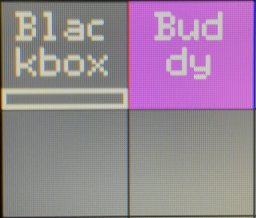
Blackbox Buddy (or BBB for short), is a small console application for Windows which makes it easier for you to reorganize your samples and presets on your 1010music Blackbox microSD-card.
Below you see the default directory organization in the top row marked with 1. Everything plays nicely in your Blackbox presets.
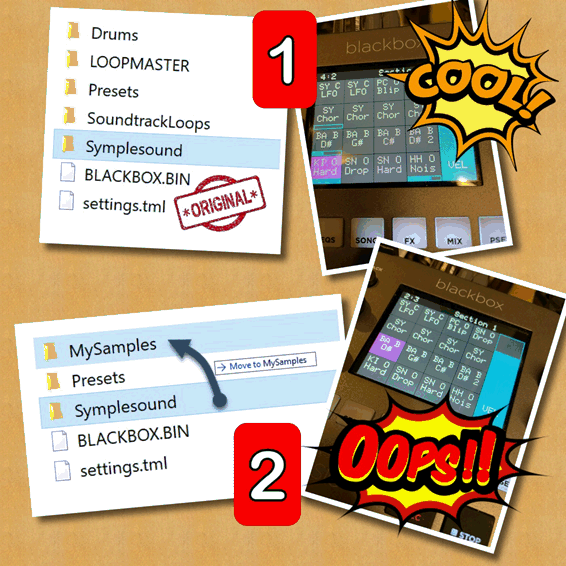
If you move directories around, as illustrated at the bottom row, the Blackbox-presets can quickly become silent, as the references to the samples themselves within the preset-files has been changed.
Blackbox Buddy comes to rescue! By analyzing the content of your microSD-card and later checking the consistency of every file reference within the BlackBox- and Ableton presets, BBB can keep everything in sync.
It also automatically fixes the "hey, I cannot open the Ableton preset.als generated by Blackbox in Ableton"-problem. Note that you don't need to work directly on the microSD-card either. You can have a
synchronized copy of the microSD-card content in an own shadow-copy for BBB work.
As long as the file name of the asset itself, does not change, BBB is pretty good at finding it in its new place. An asset is a sample file, of file type .wav or a MIDI file with file type .mid.
Along with the BBB64.exe you will also find a User's Guide describing all features and all the command line parameters. You can also download and take a peek on the User's Guide from the links on the right.
By default, if you simply run BBB with the command below, it will run a non-destructive analysis:
bbb64
BBB will scan all directories and files starting from the position of the BBB64.exe itself. This means that the favorite place to copy BBB64.exe is to the root of your Blackbox microSD-card or to the root of the shadow-directory you use.
You might also leave BBB64.exe exactly where the Setup application placed it, and use the -rootdir:"<full path to the root of your microSD card or shadow-directory>".
When BBB has scanned all the directories and files, it builds an index to make the identification process much faster later. When indexing has finished, BBB will analyze the consistency of the Blackbox- and Ableton-preset files it has found.
Everything BBB does, is written to a log, and you can quickly access the latest log by using the -seelog parameter, like this:
bbb64 -seelog
BBB will open the text-log into your default Text editor.
After reviewing the log, you might want to write the changes to the preset-files. This can be done with the -write parameter, like this:
bbb64 -write
Again, everything is written to a log (or not, if -nolog is specified :-)).
Whenever BBB changes a file, a backup-copy of the previous version is created.
This means that you can always step back if you need to, or if BBB for some strange reason, does something funky. The reverting of backup can either be done manually, or you can use the -listbackup and -revertbackup parameters
There are several other parameters too, all described in the User's Guide. A very brief reminder can be seen with the parameter
bbb64 -help
The brief help scrolls pretty fast, so either page up to see the content, or use command like parameters like this:
bbb64 -help | more
BBB is free to use. If you really like BBB and want to donate an amount of your own choice, I would of course appreciate that very much! See the Donate-link on the right for more info on donation.
The core logic of Blackboxy Buddy, will eventually make it into another, not yet, published tool which will not be free.
Hopefully the BBB will be a nice addition to your software pool for making music with the fabolous 1010music Blackbox.
Best regards,
Bob