New release of Import Export Library. Now you can update your target Notes documents via key lookup!
December 26th, 2016; Today a new release of Notes Import Export Library (IEL) has been released. You can download 1.2.0.4183 from the product page. Besides a lot of small bug fixes and some cool enhancements, the biggest news is the ability to update you existing Notes target documents with a key.
You can simply specify any target field as a key by right-clicking on it and choose Set as key...
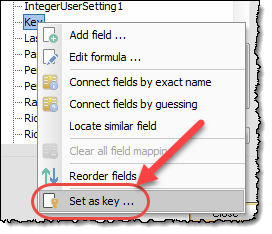
IEL will enumerate all the views in the target database and then let you choose what view to use as a lookup view during import;
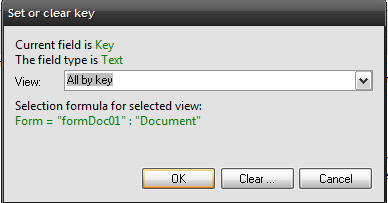
This means that IEL for each imported Excel or CSV record, will check if the value in the key-field is found in the lookup-view. If found, IEL will update the existing document instead of creating a new one.
As for formulas, IEL will show you that a field has been designated as a key;
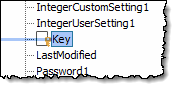
If you combine this new possibility with the ability to save import and export options (as *.vci or *.vce files), you can now pretty quickly have a scenario where you can quickly import - and update - any Excel or CSV file with a predefined option file. Remember, you can simply double-click on the option file to launch it directly witout the need to do any mapping first too.